A Minecraft Clone
A downloadable game
This is the first version of my minecraft clone. it is purely made in lwjgl and java 24. Some known bugs are
1. Going inside water and some blocks are rendered incorrectly
2. FPS is not the best
3. Highlighted faces on the side aren't shown.
What I am aiming for the next version is to stop using immediate mode. For any of you people who don't code LWJGL. Immediate rendering is like this
glBegin(GL_QUADS);
*define EACH face vertices manually*
glEnd();
For performance reasons. This is REALLY bad and I will soon migrate to using VAO's and VBO's.
Controls: (FOR BETA 0.1)
WASD: movement
Space+Shift: going up and down
Z: Save a world
LMB: Destroy block
RMB: Place block
1-6: Select block types.
If you are on any version past Beta 0.1 they are the same controls. Except now there are colliders and no flying.
If a save world is not present or corrupted. It will generate new terrain.
This project is also coded in LWJGL 2.9.3
Some features of this project are:
1. Destroying and Placing
2. Saving
There are also 6 block types.
Stone, Dirt, Grass, Sand, Iron Ore, and Coal Ore
Coal Ore and Iron Ore naturally spawn if there are stone nearby. There currently isnt a "best" y level for these ores they just spawn underground.
The world size is 128x128x128. In the next update. The world size will be close to infinite.
Due to how the terrain is formed. Next update there MIGHT be the farlands however we arent sure.
The coordinates are at the game title.
And that wraps up this game.
If there are any quirks or bugs that i dont know of. Please tell them to me. Not your laptop screen that can't do anything about it.
RELEASE NOTES
Beta 0.1 (a.k.a VerySimpleMinecraft.jar): Initial start of game
Beta 0.2 Release Candidate 1: Bug fixes and proper collision and movement
| Status | Released |
| Author | game beginner |
| Genre | Adventure |
| Tags | 3D, Voxel |
Install instructions
And this is a JAR file. You will need to download Java 24 and have LWJGL 2.9.3 installed in order to run this. here is the command (command prompt)
java -Djava.library.path=C:\path\to\where\your\lwjgl\natives\are\dll\files -cp "theJarNameYouInstalledFromHere.jar;C:\path\to\where\the\lwjgl\jars\are*" Main
Since I dont have time to tell you how to setup lwjgl or java. Just watch a tutorial.

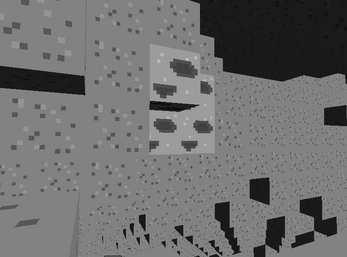
Comments
Log in with itch.io to leave a comment.
Le di al cmd y no ejecuto